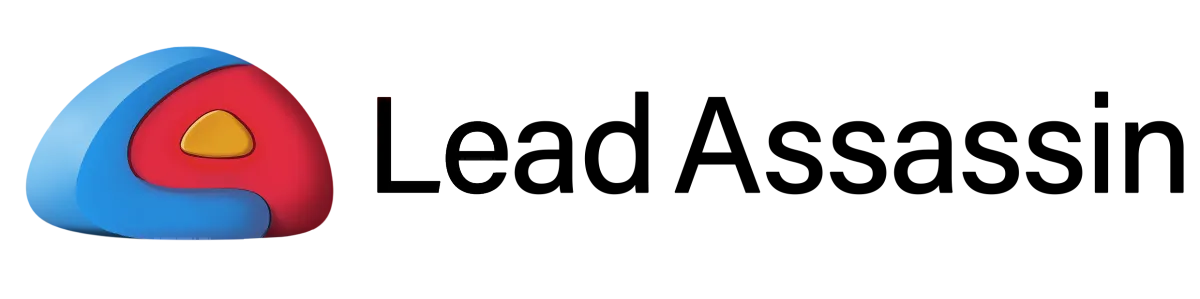How We Automate Lead Gen with Leadfeeder and Clay (and You Can Too)
Let’s face it: most of your website visitors never fill out a form, book a demo, or download a whitepaper. And if you’re running demand generation or ABM campaigns, that’s frustrating. All that effort, and then silence.
But what if you could still turn that anonymous traffic into warm, qualified leads?
In this Play, we’re breaking down how to use Leadfeeder, Clay, and AI-powered tools to automate lead generation, from identifying who’s visiting your site to enriching contacts and launching multi-touch outreach without relying on manual prospecting.
Here’s how we do it, step by step.
Step 1: Spot High-Intent Visitors with Leadfeeder
First things first. Before you can reach out, you need to know who is actually visiting your website.
That’s where Leadfeeder comes in. It tracks the companies hitting your site (even if they don’t fill out a form) and shows you:
What pages they are viewing
How often they are coming back
Which companies are showing real buying intent
Why this matters
Most marketers guess who to reach out to. Leadfeeder removes the guesswork by giving you a clear list of engaged companies. You can segment these based on behavior like:
Companies that checked your pricing page
Visitors who returned multiple times in one week
Accounts that match your ideal customer profile
At this point, you are not just chasing leads. You are prioritizing ones that are already showing intent.
Step 2: Enrich with Clay and AI
Now that you know which companies are interested, the next question is: who at those companies should you talk to?
This is where Clay works its magic.
Using a webhook, you push company-level data from Leadfeeder into Clay. From there, Clay helps you:
Segment by company size (small, mid-market, or enterprise)
Find decision-makers based on titles like “Head of Marketing” or “VP of Sales”
Pull in LinkedIn profiles and verified email addresses using AI
A bit of context
Most teams spend hours searching LinkedIn, cross-checking titles, and guessing email formats. Clay cuts that time down to minutes using an AI-assisted “email waterfall” starting with known sources, pattern guessing, and ending with email validation.
It is like hiring a virtual research assistant that works 24/7.
Step 3: Send Outreach That Actually Feels Personal
Now that your list is ready and enriched with decision-makers, it’s time to engage. But let’s be honest: generic cold emails don’t work anymore.
So we use Twain, an AI-powered tool that writes outreach emails and LinkedIn messages that sound like a real human wrote them.
Here’s what Twain helps us do:
Craft personalized cold emails based on job title, company, and intent
Write LinkedIn messages that reference the content the lead viewed
Automatically adjust follow-ups depending on how the prospect engages (for example, opened but didn’t reply? The next message changes tone or CTA)
This way, we are not just blasting people. We are creating a conversation that feels relevant from the very first message.
Step 4: Distribute Across Channels and Notify the Team
Now you’ve got enriched leads and great messaging. Next up is making sure those leads actually get engaged across every touchpoint.
Here’s how we orchestrate that:
Use Heyreach to automate LinkedIn connection requests and messaging
Push leads into Instantly for personalized cold email sequences
Set up Slack alerts so our team gets notified in real time when someone opens, replies, or connects
Why this last step matters
Timing is everything. If someone just opened your email or visited your site again, a Slack ping to your SDR could be the difference between landing the meeting or getting ignored.
With this setup, sales and marketing stay in sync and no hot lead falls through the cracks.
What You Can Expect When You Run This Play
Here is what happens when you put this all together:
A 30 percent increase in booked meetings from website traffic
Less time wasted on unqualified outreach
A predictable system that scales with your team
Sales and marketing alignment without the Slack chaos
And the best part? You can set this all up once and let the system run. Your team can then focus on what matters: building relationships and closing deals.
Final Thoughts
You don’t need to spend more on paid ads. You don’t need to wait for form fills. You just need to use the intent data you already have and build an automated engine around it.
Using Leadfeeder to identify, Clay to enrich, Twain to engage, and tools like Instantly and Heyreach to scale your outreach, you can finally connect the dots between traffic and revenue.
Want to try it? Start with this simple question:
What are you doing with your website traffic right now?
If the answer is “not much,” this play might change the game for you.